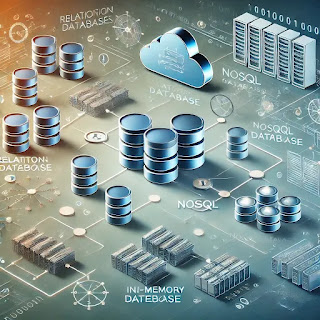Edge Computing:
Edge computing is a distributed computing paradigm that brings computation and data storage closer to the devices or data sources where they are generated. Unlike traditional cloud computing, where data is transmitted to centralized data centers for processing, edge computing processes data at or near the source, such as on devices like IoT sensors, gateways, or local servers.
Key Features of Edge Computing:
- Reduced Latency: By processing data locally, edge computing minimizes the time it takes for data to travel to a centralized server and back, enabling near real-time responses.
- Bandwidth Optimization: Only necessary data is sent to the cloud, reducing bandwidth usage and associated costs.
- Improved Reliability: Localized processing ensures that critical applications can continue to function even when connectivity to the cloud is interrupted.
- Enhanced Security and Privacy: Data processed locally reduces exposure to potential breaches during transmission and complies with privacy regulations that require data to stay within specific boundaries.
- Scalability: Distributing processing tasks across edge devices reduces the load on centralized systems, making it easier to scale as demand grows.
Applications of Edge Computing:
- IoT (Internet of Things): For real-time analytics in smart cities, industrial automation, and connected healthcare devices.
- Autonomous Vehicles: For rapid data processing from sensors and cameras to ensure safe navigation.
- Content Delivery: Improving video streaming and gaming experiences through local caching and processing.
- Retail: Enhancing customer experience with real-time analytics and smart checkout systems.
- Remote Monitoring: In agriculture, oil and gas, and utilities, edge devices can process data from remote sensors to enable faster decision-making.
Edge Computing vs. Cloud Computing:
While cloud computing offers scalability and centralized data management, edge computing complements it by addressing latency, bandwidth, and local processing needs. The two often work together, with edge devices handling time-sensitive tasks and sending aggregated data to the cloud for storage or further analysis.
Edge computing is critical for enabling next-generation technologies like 5G, artificial intelligence (AI), and the continued expansion of IoT, making it an essential part of modern computing architectures.
Social Media :
#ScienceFather #Researcher #ResearchScientist #Speaker #Networkingevents #CloudComputing #DigitalTransformation #IaaS #PaaS #SaaS #PublicCloud #PrivateCloud #HybridCloud #EdgeComputing #NextGenTech #IoT #SmartCities #5G #AI #CloudComputing #RealTimeData #DataProcessing #LatencyReduction #BandwidthOptimization #AutonomousVehicles #IoTSolutions #TechInnovation #EdgeAI #ConnectedDevices #FutureTech #LocalProcessing #DigitalTransformation #Scalability #DataSecurity #SmartInfrastructure #EdgeCloud #TechEvolution #SmartTechnology