Enterprise networks are constantly expanding, and especially in the age of cloud computing, edge computing, and 5G, the capabilities and types of network components are quickly diversifying. It’s difficult to navigate a large network, whether you’re looking to troubleshoot a performance issue, find the site of a security breach, or audit the general makeup of your users and devices. With a network diagram, especially one that automatically updates through network diagram software, users of varying backgrounds can easily visualize the most important features and connections on the network. Read on to learn more about some of the top network diagram software and tools that can help you develop a better understanding of your enterprise network.
What Is a Network Diagram?
A network diagram is a visual representation of all of the connections on a network. With a comprehensive network visualization, viewers can see how devices, connections, pathways, and data flows are currently set up on their network.
Some of the main approaches to network diagramming include:
This type of network diagram may be useful for larger networks because you can manually draw network components and connections at a granular level. However, your diagram will need to be audited and updated frequently as your network changes over time.
The semi-automatic approach to network diagramming automates the process of auto-discovery, or automatically identifies new devices as they join the network. However, users are still tasked with manually making the diagram connections.
Automated network diagram
This approach automates the device discovery phase and auto-generates a network diagram to match the changing network in real time. This type of diagram solution typically offers templates, stencils, and other features, though it lacks some of the customizability in manual and semi-automated diagram tools.
Logical network diagram
Logical network diagrams are focused less on the physical hardware and applications on a network and more on how and why everything connects the way it does. A logical network diagram typically includes information about subnets, routing protocols, and hardware like firewalls and routers that show how data flows from place to place.
A physical network diagram is more like a blueprint. It focuses on showing the physical layout of hardware and how every cable, router, and device physically connects.
- Data and diagram sharing: There are several reasons why a network diagram tool user might want to share their diagram with outside users or applications. Look for tools that offer native or third-party integrations for collaboration tools, as well as the ability to share diagrams with office suites and other diagram applications.
- Customizability: Every network layout and diagramming need is different. Look for solutions that allow you to make manual adjustments to the layout, the design library, and other features as needed. Open source models in particular offer high levels of customization to users.
- Design and visualization templates: Most network diagramming tools include extensive design libraries for shapes, icons, stencils, and templates. Check with the sales team to see if their visualization features match your needs and/or if you can add to the design library on your own.
- Import and export flexibility: It’s common for enterprise networks to switch from one diagramming tool to another as their needs change. That’s why it’s important to invest in tools that easily import and export diagram data, either directly to the other tool or via user-friendly file formats.
SolarWinds Network Topology Mapper :
SolarWinds Network Topology Mapper is an automated network mapping and diagramming solution that allows you to schedule automated network scans for diagram updates at your preferred times. NTM is a great solution for users who want the ease of use that an automated solution provides, but still want a tool that is friendly to larger network setups. With its focus on developing multiple maps, multi-layer discovery, and regulatory compliance, this SolarWinds solution makes it possible for network administrators to update and troubleshoot their network with just a few clicks to automate the process.
- Automation for device discovery and mapping
- Single-scan approach to building multiple maps
- Auto-detect for network topology changes
- Features for regulatory PCI compliance
- Diagram exports compatible with Microsoft Visio
Top Pro: Network Topology Mapper offers a wide variety of real-time alerts to users, especially when used in partnership with Network Configuration Manager and Netflow Traffic Analyzer.
Top Con: Some users say that the user interface is not very intuitive, especially when working with the SolarWinds API.
Instagram : https://x-i.me/net23m
Pinterest : https://x-i.me/net23p
Facebook : https://x-i.me/net23f
Linked in : https://x-i.me/net23l
#networkndministration #network #protocols #networkanalysis
#networkmarketing #networkswitch #networkdiagram #gigabit
#bandwidth #firewall #fiberoptics #topology #ethernet #networkcoding
#routing #scheduling #servers #bluetooth #webs #neuralnetwork
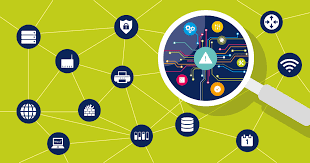



No comments:
Post a Comment